What is Twitter Downloader?
Twitter video downloader is a web-based service that provides unrestricted access to Twitter's vast library of downloadable media, including video and GIF files. Download Twitter videos in mp4, mp3, or gif format without spending a dime with the help of our handy downloader. This resource is accessible from any device, including desktops, laptops, tablets, and mobile phones, and it does not need users to sign up or pay any fees.
Twitter Downloader Features:
Twitter downloader is packed with helpful extras that make downloading videos & GIFs from Twitter a breeze. Some of the benefits of using this Twitter downloader are as follows:
Quick & Easy: Twitter Downloader now makes downloading videos and GIFs instantly. Because of its intuitive design, you can download videos from Twitter in a breeze.
Accessibility: You can access the Twitter video downloader through your device's web browser without installing software programs or plugins.
Compatibility: This Twitter downloader supports all devices with all operating systems, including iOS, Android, Mac, Windows and Linux.
Unlimited Downloads: The use of this tool is unrestricted. Twitter does not limit the number of times you may download a video or GIF.
Free of Cost: You can save videos from Twitter without spending any money with our online downloader. This service is provided permanently and without charge.
High-Quality Results: This Twitter video downloader HD will let you acquire videos of the highest possible quality. You may rest assured that the quality of the video you retrieve will not be compromised from what was initially posted to Twitter.
How to Download Video From Twitter
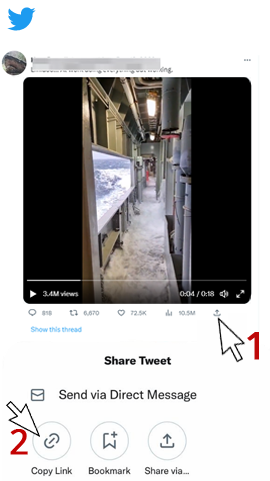
Step 1: Click the "Share" icon on your tweet, and select "copy link"

Step 2: Paste your URL into TweetPik's Twitter Downloader URL box and click the Download icon.
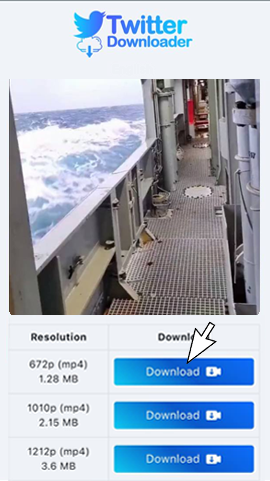
Step 3: Select the video or GIF quality you want to download, then click the "Download" button.
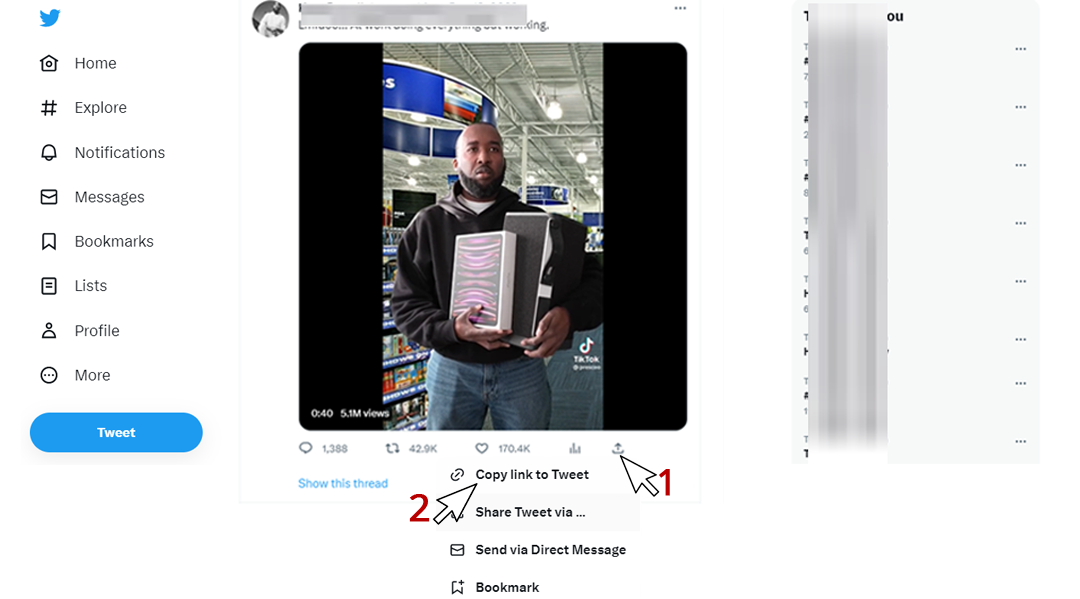
Step 1: Click on the tweet and copy the URL in your browser address bar or Click the Share's Symbol of the Video, then click "Copy link to Tweet"

Step 2: Paste your URL into TweetPik's Twitter Downloader URL box and click the Download Icon.
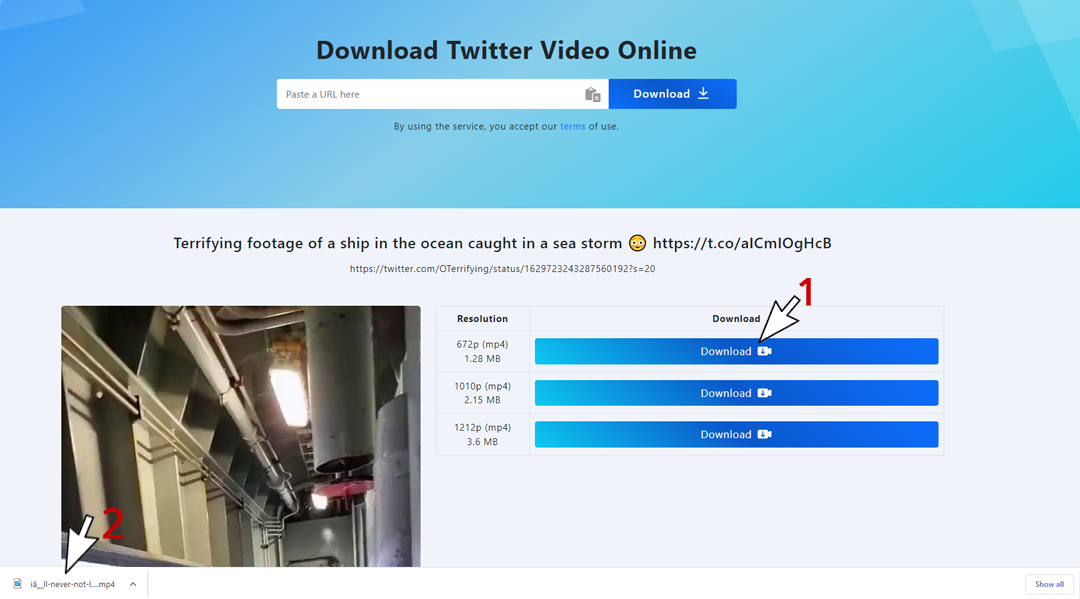
Step 3: Select the video or GIF quality you want to download, then click the "Download" button.
